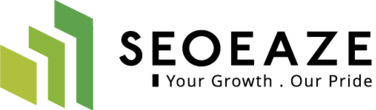Last Updated on April 21, 2023
You have come to the right place if you are new to YouTube and want to accelerate your channel’s growth while keeping your content fresh and original.
Being a successful and exceptional Youtuber starts with getting to know your audience, and it starts with data and analytics. There are plenty of questions that may be circling your mind right now about how to manage your YouTube channel’s analytics.
Get a 360-degree and comprehensive guide on YouTube analytics and how to use that to its full potential in this article.
Let’s start with the bare basics.

What is YouTube Analytics?
YouTube Analytics is a feature offered by the video-sharing platform that provides creators and channel owners with insights and data about their audience, video views, engagement, and other key metrics.
The tool allows creators to track their performance on the platform and make data-driven decisions to optimize their content and grow their audience. It also helps you analyze your content performance metrics and lets you export your data.
Why should you use YouTube Analytics?
YouTube Analytics is a very powerful tool offered to creators on YouTube. One should use it because it provides valuable insights into how their videos perform on the platform, which can help them improve their content and grow their target audience.
Here are some specific reasons why you should use YouTube Analytics:
Understand audience demographics
By analyzing demographic data, you can better understand your audience and tailor your content to meet their needs and preferences. You can see where your viewers are located, their age range, and what languages they speak, which can help you create content that resonates with your audience.
Measure video performance
YouTube Analytics allows you to see how your videos are performing in terms of views, engagement, watch time, and revenue. You can analyze the data to identify trends and determine which videos are relevant for your audience and which ones are not.
Optimize content strategy
With YouTube Analytics, you can see which types of videos perform best on your channel and what keywords and tags drive traffic to your videos. This data can help you optimize your content strategy and create more videos your audience wants to see.
Track channel growth
YouTube Analytics provides data on subscribers gained or lost, which can help you track the growth of your channel over time. You can also see which videos are driving new subscribers to your channel, and optimize your content to attract more subscribers.
Know the Key Metrics that affect your YouTube Analytics
While you are on with growing your YouTube channel, there’s no question that you are putting in a significant amount of work and effort into it. But aside from all these planning, executing, editing, and modifying new content, one of the most major and crucial aspects of growing a YouTube channel is having proper knowledge of what key metrics affect your YouTube analytics. Have a look at the key YouTube metrics you should keep in mind that can affect your channel’s overall performance –
Views
Views are a crucial key metric in YouTube analytics because they indicate the number of times viewers have watched a video. This metric is an essential measure of a video’s popularity, reach, and effectiveness in engaging and retaining viewers. The number of views a video receives can help you understand the impact of your content and track the success of its marketing campaigns.
High view counts can also attract more viewers and potential subscribers to a channel, as viewers are often drawn to popular and widely watched content. Furthermore, views can also help determine a video’s overall performance in YouTube’s search and recommendation algorithms.
Videos with high view counts and engagement rates are more likely to be recommended by YouTube’s algorithm to other viewers, leading to increased exposure and potential growth for the channel. View Metrics include View (core metric), Unique View, Red View, and Viewer Percentage.
Channel Watch Time
Watch time is an essential metric that affects your channel’s analytics. It is the total amount of time viewers have spent watching your video. This metric is important because it is one of the factors that YouTube’s algorithm uses to determine the relevance and quality of a video. It directly affects a video’s ranking and visibility on the YouTube platform and offers monetization opportunities and valuable insights into audience behavior.
YouTube’s algorithm considers the number of views and the total watch time when recommending videos to users. Your video with a high watch time indicates that viewers find the content engaging and are willing to spend more time watching it. This leads to increased visibility and exposure for the video and the channel.
YouTube rewards channels with high watch time by offering monetization opportunities through the YouTube Partner Program. Creators with high watch time can earn revenue from ads displayed on their videos, sponsorships, and merchandise sales. Watch Time Metrics include Estimated Minutes Watched, Estimated Red Minutes Watched, Average View Duration, and Average View Percentage.
Audience retention
Audience retention measures how long viewers can stay engaged with your video. It indicates the percentage of viewers who continue to watch your video from start to finish and how many drop off at different points in the video.
It is an important metric because it provides insights into how engaging and compelling your video is to your viewers. A high audience retention rate indicates that viewers are finding your content interesting and valuable, which can lead to increased visibility and exposure on the platform. Moreover, audience retention can help you identify areas where viewers are dropping off in a video. This can help you optimize your content to improve viewer engagement and retention.
YouTube’s algorithm also considers audience retention when recommending videos to users. A video with high audience retention is more likely to be recommended to other viewers, leading to increased visibility and potential growth for the channel. Audience Retention Metrics include Audience Watch Ratio, Relative Retention Performance, Estimated Ad Revenue/Revenue/Red Partner Revenue, Monetized Playbacks, and Ad Impressions.
Engagement
It is a metric measure the number of likes, comments, shares, and subscribers gained or lost on a video or channel. It is essential because it indicates the popularity and reach of a video and provides insights into the audience’s reactions and preferences. High engagement levels can lead to increased visualness, exposure, and development on the platform, as viewers are more likely to engage with content that they find interesting, entertaining, or informative.
This, in particular, can also help you build a community around your channel and content. By responding to comments, thanking viewers for their feedback, and encouraging further discussion, you can foster a loyal and engaged audience more likely to share their content, promote their brand, and become long-term subscribers.
Engagement metrics such as shares and subscriptions can also assist you in tracking the effectiveness of marketing campaigns and promotional strategies. You can adjust their approach and optimize engagement levels to achieve your desired goals by monitoring how viewers respond to your content and calls-to-action. Engagement Metrics include comments (core metric), likes, dislikes, shares, subscribers gained/lost, videos added to playlist, and favourites added/removed.
Demographic Data
Understanding the demographics of your video’s audience is important because it can help you modify your content and advertising strategies to reach and engage their target audience better. For example, if your video’s audience is predominantly young adults, you can adjust your content to appeal to that demographic and optimize your video to reach that forum.
Demographic data can also help you identify new opportunities for advancement and expansion. For instance, if a video’s audience is primarily located in a specific region, you can create content that suits that region and engage in strategies targeting viewers.
Also, demographic metrics can help you identify trends and patterns in your audience’s behavior and preferences. By analyzing demographic data, you can gain insights into the content that resonates most with your audience, the platforms and devices they use to access the content, and the times of day when they are most active on the platform.
Traffic sources
You can identify which sources drive the most views and engagement to your videos by analyzing traffic sources. This information can help you make tactical decisions about your content and promotion strategies to improve your overall reach and engagement on the platform. For example, if you notice that YouTube’s algorithm recommends your videos, you can optimize your video titles and descriptions to improve their chances of being suggested to more viewers.
YouTube analytics tracks various traffic sources, including:
YouTube Search: This metric shows the number of viewers who found the video by searching on YouTube.
Suggested Videos: This metric shows the number of viewers who found the video through YouTube’s suggested algorithm, which recommends videos based on the viewer’s watch history and interests.
External Sources: This metric shows the number of viewers who found the video through an external source, such as social media, websites, or blogs.
Channel Pages: This metric shows the number of viewers who found the video through the creator’s channel page.
How can you access YouTube Analytics on your account?
First, login into your YouTube account and click on the profile icon.
A drop-down menu will appear. Here you will find the YouTube Studio. Click on that to open the channel dashboard.
You will observe specific summary metrics on the channel dashboard. To thoroughly perceive the data, select ‘Channel Analytics,’ or click on the ‘Analytics’ present on the left side of the menu.
Then, according to your needs, check out the metrics such as Overview, Reach, Engagement, Audience, and Revenue. If you want a more precise breakdown, click the ‘Advanced Mode’ in the channel dashboard’s upper right corner. In Advanced mode, you can get metrics of your videos.
Additionally, if you want, you can select all parameters you want to track & click on download to generate your report in Google Sheets or .csv file.
Best YouTube Analytics Tools in 2023
Several YouTube analytics tools can help you gain deeper insights into their channel’s performance. Here are some of the best YouTube analytics tools of 2023:
YouTube Analytics
This is the free built-in analytics tool provided by YouTube that offers comprehensive data on a channel’s performance, including views, watch time, traffic sources, demographics, and more.
Social Blade
This is a free analytics tool that provides detailed insights into a channel’s performance, including subscriber growth, views, estimated earnings, and more. Social Blade also offers advanced features for tracking analytics across multiple social media platforms.
Google Analytics
While not specifically designed for YouTube, Google Analytics can be used to track YouTube traffic on a website and provide deeper insights into user behavior, demographics, and more.
Conclusion
In a nutshell, YouTube analytics is essential for content creators and marketers who want to understand how their videos perform on the platform. Understanding and using YouTube analytics effectively is crucial for building a successful presence on the platform and reaching your target audience. By regularly monitoring and analyzing your channel’s performance, you can make data-driven decisions that help you grow your channel, increase your reach, and engage your viewers more effectively.