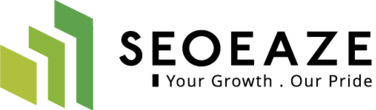Last Updated on June 27, 2018
Google is the prime source of traffic for almost all websites (or at least for the majority of them). If you want to be found on the Internet, you need to maintain cordial relations with the search engine giant. Google weighs the potential and quality of your website based on more than 200 factors. Still, backlinks remain one of the topmost ranking factors.
There may be an incident where you bought the link from some SEO company or became of a private blog network that resulted in you building low-quality unnatural backlinks.
These bad links can get you penalized by Google and result in loss of ranking as well as reputation. Google is extremely strict about webmaster guidelines and those poor backlinks will definitely get you into trouble.
In this comprehensive discussion, I will be detailing how you can easily identify bad backlinks and the ways in which you can direct Google to not take such links into account.
Link Building Is Still Important- Yes, it is not dead yet!
Poor quality backlinks can very much hamper the search rankings of your website. However, you still need to keep building links as they are important to have a higher ranking in Google.
Search engines work almost the same as they used to decades ago, just with slight alterations and innovations. Google specifically takes PageRank of the linking website into account to decide PageRank of a webpage.
According to Wikipedia,
“PageRank works by counting the number and quality of links to a page to determine a rough estimate of how important the website is. The underlying assumption is that more important websites are likely to receive more links from other websites.”
You can understand PageRank in detail here.
In simple words, a website that gets links from websites with higher PageRank is deemed as a quality website by Google and it can rank higher in SERPs much easily. Therefore, an excellent way to show Google that your website is a quality digital asset is to build as many quality links as you can.
But you have to remember that link building is not just a number game but the quality of these links is also equally important.
Google Penalty-What Is It?
There is a mixed understanding among the webmasters as to how Google penalizes a website. To better understand how to remove bad quality backlinks it is important to know how Google punishes a website for manipulating PageRank.
Google spends a humongous amount of money on training its algorithms to differentiate between natural links and artificial low-quality links (built just to rank higher). Some of the sources of spammy links include:
- Buying links from directories and blogs
- Link exchange
- Selling links
- Massive link building through commenting and other ways
In an attempt to crush the menace of poor quality link building just to rank higher, Google introduced the Penguin algorithm update in April 2012.
The Penguin update literally changed the overall landscape of SEO and laid new ground rules for evaluating the quality of backlinks. If the algorithm finds backlinks to your website to be of low quality, it removes your website from Google index and devalues its ranking.
During the initial years, the Penguin algorithm was run once every few months but since September 2016, Google integrated the algorithm in its core ranking system. What this means is that now the quality of backlinks is evaluated in real-time.
It implies that your website can now be penalized in real-time as well as can be released from a penalty in real-time (if you take the corrective actions).
Follow And No-follow Links
Remember I told you about directing Google to consider a link? This is the role of “do-follow” and “no-follow” links.
While evaluating the backlinks, Google checks whether a link is do-follow or no-follow. The no-follow links are the ones that direct Google to not pass any PageRank value through them to the other website.
For instance, if you run text ads on your website, then you should make sure that the links used in those ads are no-follow, else Google will consider that you are selling the links.
Also, when you are linking to a website that you are not sure about or cannot decide whether it’s a quality website or not it is best to no-follow links to such websites. You can do so by adding a no-follow tag to the link like this:
<a href=”https://www.example.com” rel=”no follow”>This is a no follow link </a>
Another important benefit of no-follow links is, when you are doing the damage control by removing bad backlinks to your website, you only have to worry about the ‘follow’ links and not the no-follow ones.
Finding Bad Backlinks
Link building is important to boost PageRank score of your website but if you are not doing it right then it can give negative results.
Now if you think you might have poor quality links pointing to your site, the next logical step is to find and remove such backlinks.
You can remove bad backlinks from Google in two ways:
- Manually analyze the backlinks (which can be tedious if there are too many links)
- Make use of a tool (faster and more reliable)
Manually removing links is a viable option if there are not many (under 100) links to be removed. To remove bad backlinks manually you need to register your website with Google Search Console. Once you log in and register your website, you will find many metrics on the dashboard regarding your website.
In the same metrics, you will find the list of links that are pointing to your website. The problem is that Google is only going to give you the links and not any specification whether these links are good or bad. What you can do is to export all these links in an excel file and manually review each link.
The links that are bad will be added to a disavow file and will be submitted to Google. I will detail on this in a while, but first, let’s see how to analyze the links.
- Login to Google Search Console
- Go to Search Traffic >> Links to Your Site
- Under ‘who links most’ click on More >>
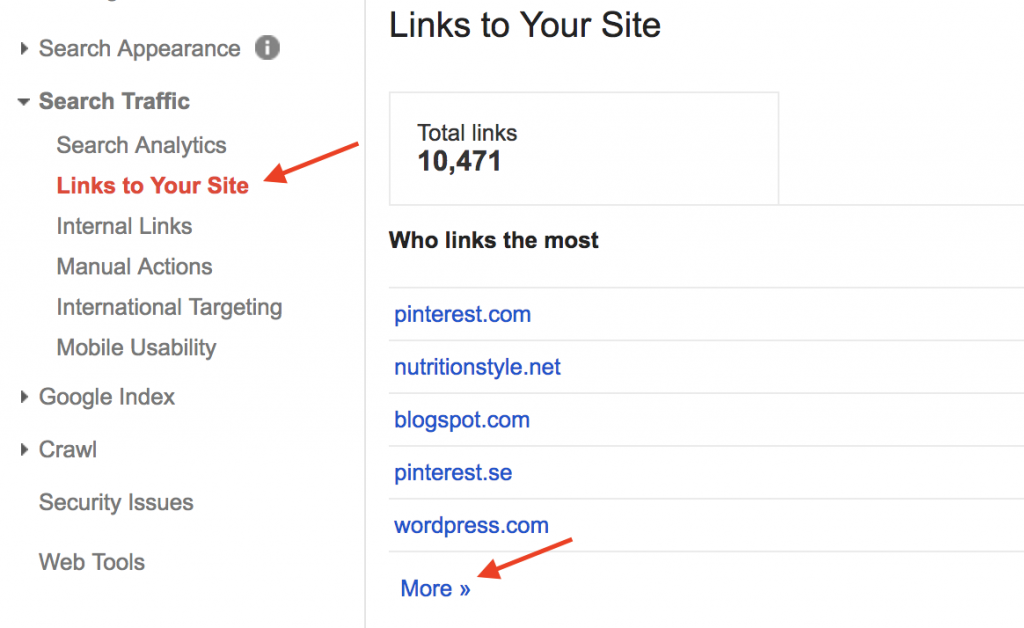 Now you will have a complete list of all the domains pointing to your website. Here you will be provided with the option to download the table as CSV file, click on Download this table.
Now you will have a complete list of all the domains pointing to your website. Here you will be provided with the option to download the table as CSV file, click on Download this table.
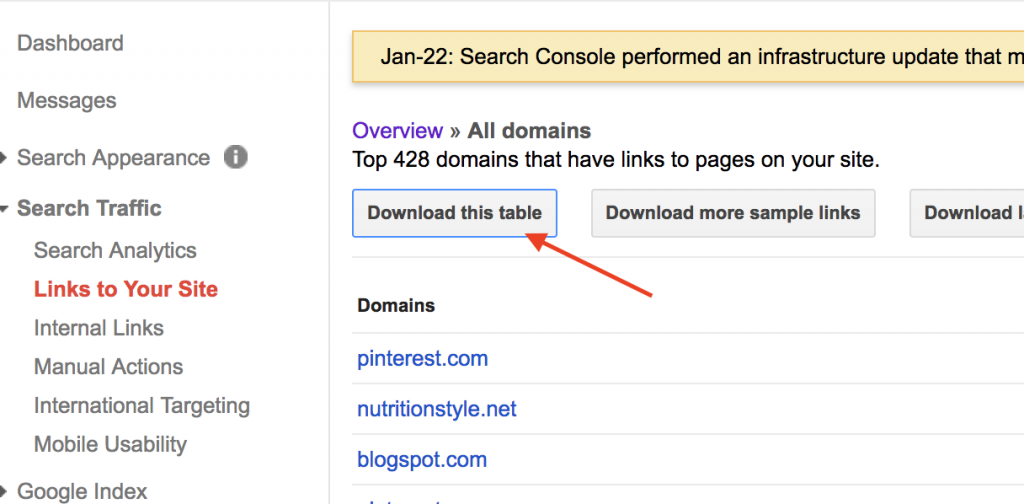
Here are some tips to make analyzing links easy for you.
- Ignore links from Social Media Networks. Most of these links are no-follow and those that are not won’t affect your domain’s ranking.
- Ignore links that come from domains that are no longer available.
- Don’t be paranoid and remove links that seems weird as every website has some weird links pointing to it.
- Ask tough questions like:
- Is the link just for the sake of PageRank?
- Link adds any real human value to the website?
- Is the website giving backlinks a quality site?
You may be able to find some bad links but it can be an overwhelming process overall. This is why I recommend using SEO tools that can assist you in the process.
Finding Backlinks Using SEMRush
Link auditing tools are extremely helpful in pointing out links that can badly affect PageRank of your website.
There are many reasons why you should consider using a tool for pointing out links that are toxic. Most of these tools are automated and they can also create disavow file for you. You can schedule these tools to check the quality of backlinks every month.
One of the best link audit tools is SEMRush that offers a complete suite of SEO services including competitor analysis, keyword research, keyword position ranking and link auditing.
Finding bad backlinks is very easy using such tools.
- Login to SEMRush
- In the left menu bar, click on Projects
- Click on Add New Project
- Under the Backlink, Audit option click on Set Up
- Select Root Domain
After the setup, SEMRush will add your domain and start analyzing the backlinks which can take a few minutes. To reduce the link analysis time, you can link Google Search Console with your SEMRush account.
Once the tool has analyzed your website, a window similar to the one below will appear:
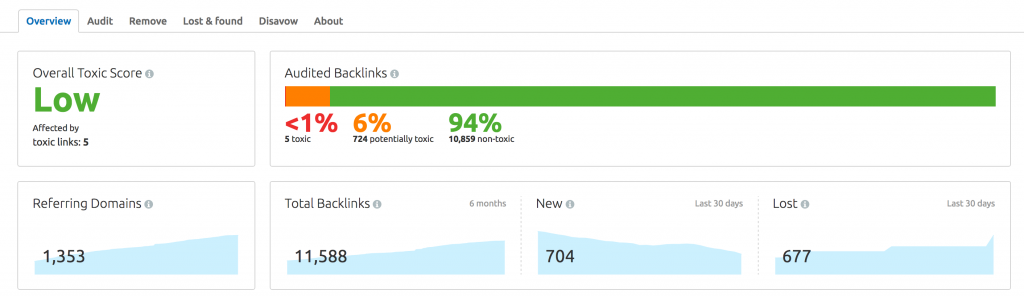
From the dashboard, you will get an overview of all backlinks pointing to your website and the percent of bad links. It thus makes it easier to analyze the links as you will be provided with a toxic score of every backlink thus making it easy to delete such links.
Remove Bad Backlinks
Till now you must have known which all backlinks you need to remove from Google, the next step is to request the search engine giant to remove the links that you have listed.
Again there are two ways to do so-manual and automated.
Please note that when you ask Google to remove backlinks you are actually asking the search engine giant to not consider the links when it evaluates the PageRank. You will still able to see the toxic backlinks in the Search Console but they won’t affect the PageRank of your website.
The most obvious way to remove bad backlinks is to contact the webmasters to remove the link or add a no-follow tag. In majority cases it is a tough call, so you may have to move to a more desperate step of removing the pages that have toxic links pointing to them. It might not be such a popular solution but still, it is worth a try. You can simply redirect or un-publish the web pages so Google finds a 404 error.
Google Disavow Tool
When none of the other link removal techniques work, you can use the Google disavow tool. However, it should always be used with caution.
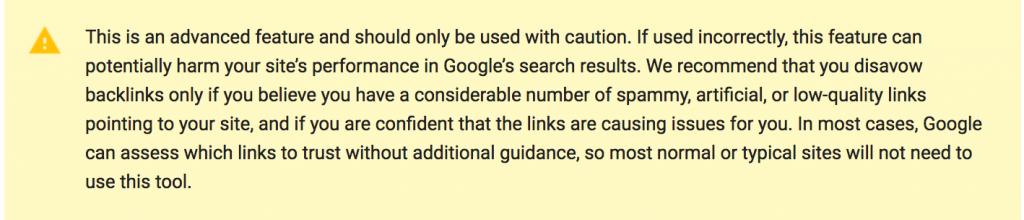 Google clearly states that using this tool incorrectly can do more harm than good to your website. This tool allows you to upload a file containing all links that you want Google to ignore.
Google clearly states that using this tool incorrectly can do more harm than good to your website. This tool allows you to upload a file containing all links that you want Google to ignore.
Preparing A Disavow File
If you want to disavow all links from a particular domain, you can use the format domain:example.com, else you can add particular URL that you want to remove like http://example.com/link1.html.
Here is an example of a correctly formatted disavow file:
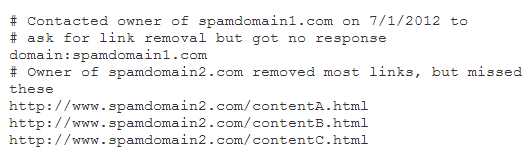 If you are using SEMRush, then you can directly create a disavow file by clicking on Delete and then selecting To Disavow.
If you are using SEMRush, then you can directly create a disavow file by clicking on Delete and then selecting To Disavow.
Submitting Disavow file to Google
When you are ready with the disavow file save it as .txt and open the Google Disavow Tool. Select the correct domain from the list and then click on Disavow Links.
Google will prompt you to select Disavow Links again. Choose the file and click Submit.
If all steps are followed correctly, Google will give you a summary of all links processed and you will get the option to upload another file.
Congratulations! You have successfully requested Google to not consider the bad backlinks associated with your domain.
For SEMRush users, there is UPLOAD DISAVOW FILE option available to directly upload disavow file generated by the tool to Google.
Conclusion
If you always focus on building quality content for your readers and follow the webmaster guidelines as laid by Google then you don’t have to worry so much about the bad backlinks.
Google has evolved a lot since its inception and it regularly updates its algorithms not to penalize websites that are offering real human value. Still, sometimes you can fall into the trap of spammy links for no mistake. This is why it is essential to perform regular audits of your backlinks.
We pinpointed the entire procedure of removing bad backlinks from Google but if you want a Tl;dr version then follow these steps:
- Identify the potentially toxic backlinks
- Add those links to the disavow text file (maintain proper format as per Google’s guidelines)
- Submit the file to Google disavow tool
But for Google PageRank, prevention is better than cure, so be very careful with your link building strategies. The same applies when you are hiring an SEO firm, make sure they have the much-needed experience to take you higher on the search engine rankings in a natural and safe way.