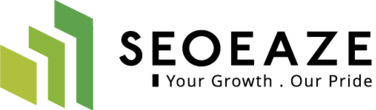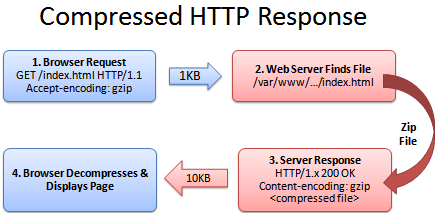Last Updated on August 11, 2024
Website speed is really crucial and thus a faster loading site means better user experience. Indeed, there is no point making an impressive site if it takes much time to load. You may be thinking of why you should give consideration to the website speed. Well, there are a number of facts and reasons behind this, but the most important of them are revenue and search engine rankings.
When you run a business online, your site is the most crucial marketing tool. Thus it makes proper sense to make sure that the site is created to high standards. In fact, there are many things that you need to keep in mind when making a site. The most important of then all is the website speed. Most people do not give this point any consideration and regret later.
Why website speed is so important?
So, when you are all set to improve the website speed, have a look at it and see how long does it take for every web page to load. Check this on computer as well as from phone. This way, you will be able to get a nice idea about how much you have to improve the overall website speed.
First You need to know how you can check your website speed is slow?
How To Check Website Speed?
There are few online sites who provides your site speed score.
First :- Google Page Speed Tool :- Visit Site
2) :- gtmetrix.com :- Visit Site
3) :- Pingdom Page Speed Checking tool :- Visit Site
These Tools are very simple to use, Just open any URL and paste your website URL there and Hit Go Button, it will load your website speed overall out of 100.
Surely, your customers would not want to wait for long hours for your site to load up. In present times, in case it takes more than 30 seconds to load up a page, people move to some other site. Thus, if the speed of the site is slow, you may be losing huge amount of business and customers. So, to make your problems easier, here we present to you the top tips to improve your website speed in easy ways.
1- Web Hosting
This tip does not need any work to be done on the site. Indeed, before doing anything to the site, you need to look at the hosting company. In case your web host is bogged down with many sites on the server or with unreliable and old equipment, any improvements to the site will make no difference at all. So, you need to start the procedure by switching to better hosting service provider and that will improve the website speed in no time.
2- Avoid Useless Graphics
Does your site have many graphics and images? While you wish to make an appealing site, having many graphics and pictures can prove to be the main problem behind the loading speed and time. You should thus lower down the image size to make them faster to load up.
3- Plugins should be updated
In case there are some add ons and plug ins that are out of date, this can definitely affect the website loading speed and time. So, by making certain that all add ons and software are updated and latest; you can cut the page load time in a dramatic way.
4- Using cache
Cache is basically the storage space which is located on computers of each visitor. Through instructing the customer’s computer to get details about your website in cache, you can reduce the overall time taken for downloads. Well, the cache needs to be set to work for new versions in order to ensure that visitors do not see old data.
5- minimize the redirects
At times, to indicate new location of any URL and track clicks, connect various parts of the website or reserve various domains, you have to redirect browser from one URL to the other. These redirects then trigger additional HTTP request as well as add latency. So, it is better to keep only those redirects that are technically important.
6- Put CSS at top and JS at bottom
Putting the style sheets in document head of page prohibits the progressive rendering and so the browers block rendering in order to avoid redrawing the page elements. In many cases, the users face white page till the page gets completely loaded. This even helps to make standard web page as per W3standrds.
At the same time, it is important to put the Java script code at bottom of a page for same reasons.
7- Managing files
Websites generally have various Java script as well as CSS files in them. Thus, it would be a great option to limit the overall amount you have. Also, include just those things like the voting widgets on pages which you expect to hit front page.
Last but not least, never forget to have backup of everything before you make any sort of changes to your site. Through the above mentioned tips, you have high chances to increase the ranking in popular search results. What more, you can also make visitors stay for longer on your site using these tips and suggestions.
8- Enable Gzip Compressions
Gzip Compression is actually another very simple & very effective way to increase your site speed.
Add these Codes to your .HTACCESS file to enable GZIP Compression
# compress text, html, javascript, css, xml:
AddOutputFilterByType DEFLATE text/plain
AddOutputFilterByType DEFLATE text/html
AddOutputFilterByType DEFLATE text/xml
AddOutputFilterByType DEFLATE text/css
AddOutputFilterByType DEFLATE application/xml
AddOutputFilterByType DEFLATE application/xhtml+xml
AddOutputFilterByType DEFLATE application/rss+xml
AddOutputFilterByType DEFLATE application/javascript
AddOutputFilterByType DEFLATE application/x-javascript
# Or, compress certain file types by extension:
<files *.html>
SetOutputFilter DEFLATE
</files>
Another Way is to enable Gzip Compression
Use the following PHP code at top of every HTML/PHP File
<?php if (substr_count($_SERVER[‘HTTP_ACCEPT_ENCODING’], ‘gzip’)) ob_start(“ob_gzhandler”); else ob_start(); ?>
If you are using wordpress you can install WP HTTP Compression Plugin to do the needful.
Check again your site speed after following these tips and we would love to hear what’s your page speed after following these tips.