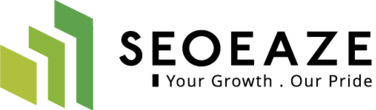Last Updated on June 10, 2024
Robots.txt is a crucial file in the webmaster’s toolkit, designed to control and direct how search engines crawl and index a website. Despite its simplicity, many webmasters make errors that can significantly impact their site’s SEO performance. However, even a seemingly minor mistake in the robots.txt file can have far-reaching consequences, leading to indexing issues, crawl budget wastage, and potentially, a detrimental impact on your search rankings.

This article explores 12 common robots.txt issues and provides detailed, technical solutions to fix them, ensuring your site is indexed properly and efficiently.
1. Incorrect Syntax
Incorrect syntax in the robots.txt file can lead to search engines misinterpreting your directives. This misinterpretation can result in improper crawling behavior, which might exclude important parts of your site from being indexed or allow unwanted sections to be crawled.
Solution:
To ensure correct syntax, follow these guidelines:
– Each directive must be on a new line.
– Directives should follow the structure: `User-agent: [user-agent-name]`, followed by `Disallow: [URL-path]` or `Allow: [URL-path]`.
Example:
User-agent: * Disallow: /private/
– Comments can be added with the # symbol.
Example:
# Block access to the private directory User-agent: * Disallow: /private/
Regularly validate your robots.txt file using tools like Google’s Robots Testing Tool to ensure no syntax errors.
2. Disallowing All Bots
A common mistake is accidentally disallowing all bots from crawling your site. This can severely impact your site’s visibility in search engine results, as it prevents any content from being indexed.
Solution:
Carefully check the `Disallow` directives. The directive below blocks all bots from accessing any part of the site:
User-agent: * Disallow: /
Instead, specify only the sections that should be disallowed and use specific paths rather than the entire site. For example:
User-agent: * Disallow: /cgi-bin/ Disallow: /tmp/ Disallow: /junk/
If you want to allow all bots to crawl your site, use the following:
User-agent: * Disallow:
This explicitly allows all content to be crawled.
3. Blocking Important Pages
Unintentionally blocking important pages such as the homepage, product pages, or blog posts can detract from your site’s SEO performance, reducing visibility and traffic.
Solution:
Review your robots.txt file thoroughly to ensure that critical pages are not disallowed. For instance:
User-agent: * Disallow: /important-page/
If `/important-page/` needs to be crawled, remove this directive. To prevent accidentally blocking important sections, maintain a clear and organized list of URLs that should and should not be crawled.
Use tools like Screaming Frog to simulate how search engines crawl your site and identify any mistakenly blocked important pages.
4. Allowing Sensitive Data to Be Crawled
Sensitive data such as admin, login, and user-specific data should not be accessible to search engines. Crawling these pages can expose security vulnerabilities and confidential information.
Solution:
Explicitly disallow sections containing sensitive data. For example:
User-agent: * Disallow: /admin/ Disallow: /login/ Disallow: /user-data/
Additionally, consider using `X-Robots-Tag` HTTP headers to prevent search engines from indexing sensitive pages even if they are accidentally crawled. Implement security measures like HTTP authentication for sensitive directories to add an extra layer of protection.
5. Ignoring Crawl Delay
Not setting a crawl delay can lead to server overload, especially for large sites with frequent updates. This can degrade the user experience and potentially lead to site downtime.
Solution:
Specify a crawl delay to control the rate bots access your site. For example:
User-agent: * Crawl-delay: 10
This sets a 10-second delay between requests. Note that the `Crawl-delay` directive is supported by some search engines but not all of them. For Googlebot, use the Search Console to set crawl rate preferences.
Monitor server performance using tools like Google Analytics or server logs to determine an appropriate crawl delay that balances load and crawl efficiency.
6. Misconfigured Wildcards
Incorrect use of wildcards can lead to over-blocking or under-blocking sections of your site. This can prevent search engines from accessing important content or allow them to crawl unwanted areas.
Solution:
Use wildcards judiciously. For example:
User-agent: * Disallow: /private*/
This directive blocks URLs such as `/private1/`, `/private2/`, etc. Be specific with your patterns and test them using robots.txt testing tools.
For example, to block all URLs that start with `/private` but allow specific subdirectories, you can use:
User-agent: * Disallow: /private* Allow: /private/subdirectory/
Regularly review and update wildcard patterns as your site structure evolves.
7. Capitalization Errors
Robots.txt is case-sensitive. Capitalization errors can cause search engines to either block or allow unintended sections of your site.
Solution:
Ensure consistent use of correct case. For example:
User-agent: * Disallow: /Private/
will not block `/private/`. Correct capitalization is crucial. To avoid these errors, develop a naming convention for your URLs and adhere to it strictly.
Verify your robots.txt directives using site audits and testing tools to ensure they are interpreted as intended.
8. Outdated Directives
Using outdated or deprecated directives can lead to search engines ignoring parts of your robots.txt file. This can result in unintended crawling behavior and negatively impact your SEO efforts.
Solution:
Stay updated with current standards and best practices. For example, Google no longer supports the `Noindex` directive in robots.txt. Instead, use meta tags or HTTP headers to control indexing.
Meta tag example:
<meta name=”robots” content=”noindex”>
HTTP header example:
X-Robots-Tag: noindex
Regularly review SEO guidelines from major search engines like Google and Bing to ensure compliance with the latest standards.
9. Multiple Robots.txt Files
Multiple robots.txt files can confuse search engines and lead to inconsistent crawling behavior. Search engines typically only recognize the robots.txt file located at the domain’s root.
Solution:
Ensure only one robots.txt file exists at the root of your domain. Consolidate all directives into a single file located at:
http://www.example.com/robots.txt
Verify that there are no duplicate or conflicting robots.txt files within subdirectories. Use tools like Google’s Robots Testing Tool to check the effectiveness and accuracy of your consolidated robots.txt file.
10. Blocking CSS and JavaScript Files
In some cases, websites inadvertently disallow web crawlers from accessing CSS and JavaScript files, essential for rendering and functionality.
Consequences: When CSS and JavaScript files are blocked, search engines may have difficulty properly rendering and understanding the website’s content, leading to potential issues with indexing and ranking.
To prevent this issue, add explicit allow rules for CSS and JavaScript files in your robots.txt file. For example:
Allow: /css/ Allow: /js/
These directives instruct web crawlers to crawl and index the files within the specified directories.
11. Crawl Delay Misuse
The robots.txt file allows you to specify a crawl delay, which instructs web crawlers to wait a certain amount of time between requests. However, setting an excessive crawl delay can slow down the indexing process, while setting it too low can overload the server.
Consequences: An excessively long crawl delay can result in search engines taking longer to discover and index new or updated content on your website, potentially impacting your search visibility and rankings. Conversely, a crawl delay that is too short can strain your server resources, leading to performance issues and potential downtime.
To address crawl delay issues, you need to strike a balance between server capabilities and the website’s size and traffic. Consult with your hosting provider or server administrator to determine an appropriate crawl delay value that optimizes crawling efficiency while minimizing server load.
12. Not Specifying Sitemap Location
Failing to specify the sitemap location in your robots.txt can hinder search engines from discovering all your site’s URLs efficiently. This can slow down the indexing process and affect your site’s visibility.
Solution:
Include a `Sitemap` directive to guide search engines directly to your sitemap:
Sitemap: http://www.example.com/sitemap.xml
This directive helps search engines find and index your site more effectively. Ensure your sitemap is regularly updated and includes all relevant URLs.
Submit your sitemap to search engines through tools like Google Search Console and Bing Webmaster Tools to enhance the indexing process.
Conclusion
Properly configuring your robots.txt file is essential for optimal SEO performance. By addressing these common issues, you can ensure search engines crawl and index your site effectively, protecting sensitive data and enhancing your site’s visibility. Regularly review and test your robots.txt file to maintain its accuracy and relevance. Implementing these best practices will help you avoid costly SEO mistakes and improve your site’s overall search engine performance.
Remember, a well-maintained and optimized robots.txt file is just one component of a comprehensive SEO strategy. Regularly auditing your website’s technical SEO, creating high-quality content, building a strong backlink profile, and staying up-to-date with the latest search engine algorithms and best practices are equally crucial for achieving long-term SEO success.